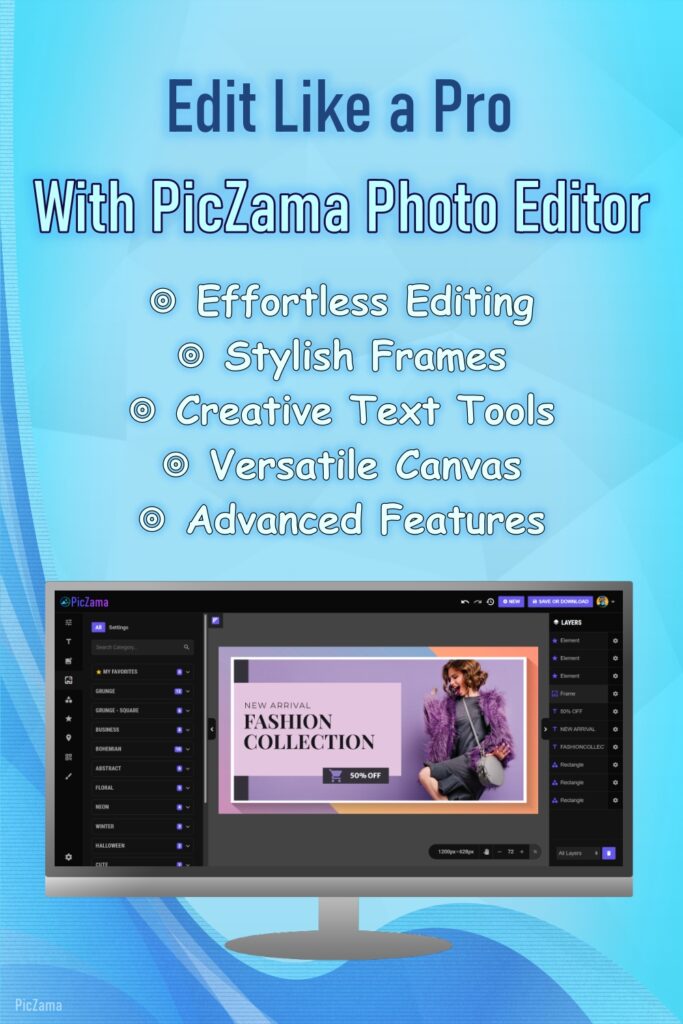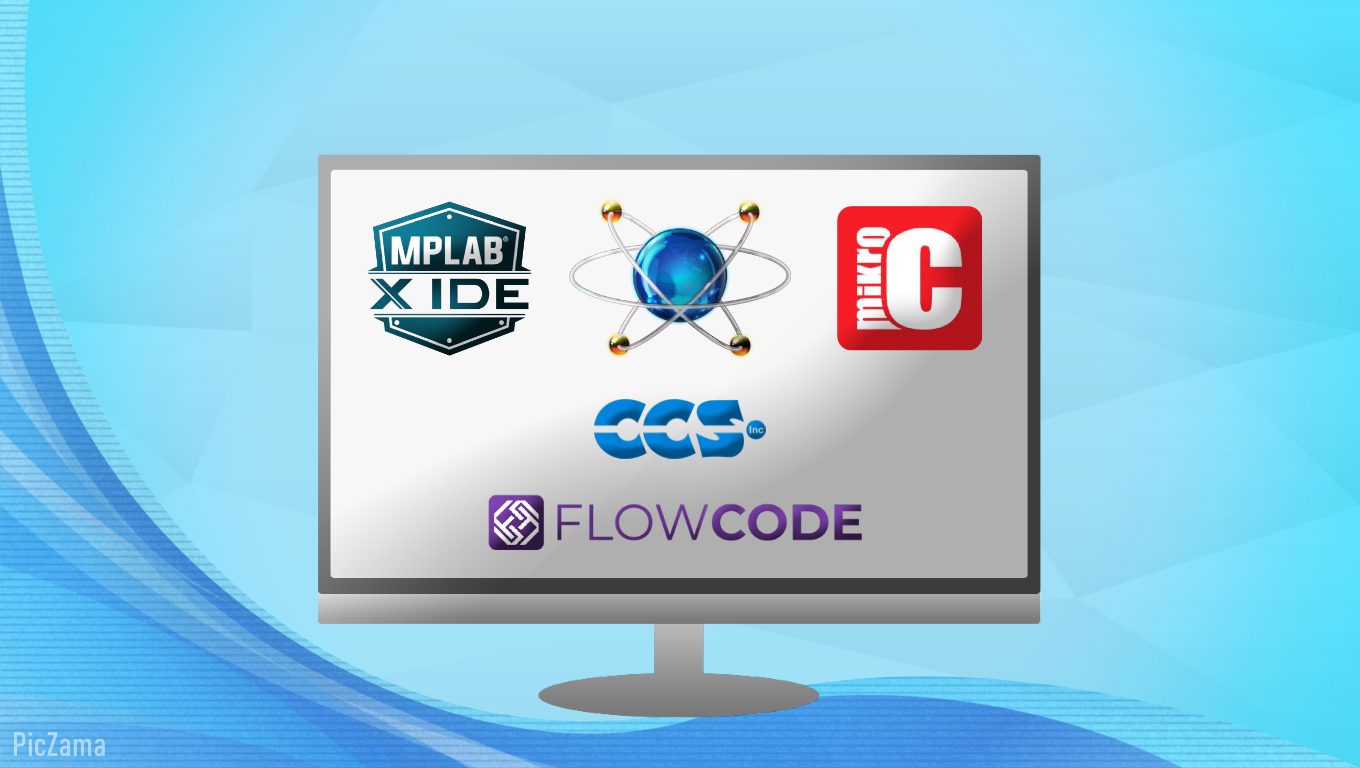Everyone is a photographer in the modern digital era and we’re all capturing and sharing images more than ever, thanks to cell phones and social media. But what if you wish to advance the quality of your photographs? What if you want to edit your photos to make them look more professional? Free online photo editors can be handy in this situation. You may edit your photographs with a variety of tools available in these editors, ranging from straightforward functions like cropping and resizing to more complex ones like adding text, effects, and filters. The best part is that using them is free!
Online Photo Editor For Beginners
In this blog post, we’ll look at the top 5 best free photo editors for beginners. We’ll discuss their features, pricing, and how to use them. Therefore, whether you require a fundamental editor to crop and resize your photographs or a more advanced editor to include text, effects, and filters, we’ve got what you need.
Table of Contents
1. Canva
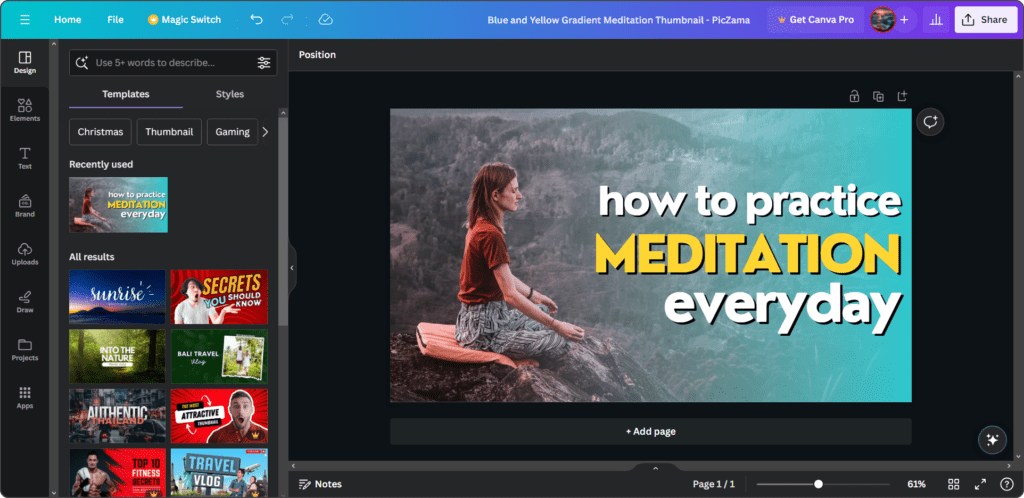


Canva is a popular online design tool that also has the best free photo editor. Canva’s photo editor is a great choice for beginners because it has a simple interface and a wide variety of features.
Features
- Basic editing tools: Crop and rotate the picture, and make further adjustments to the brightness, contrast, saturation, and more.
- Advanced editing tools: Layers, masks, text, shapes, and effects.
- Collaboration tools: Share photos with others and collaborate on them in real time.
Price
- Free plan: 5GB of storage, no watermarks, and access to all basic and advanced editing tools. Sign-in Required to use Editor.
- Premium plans: Starting at $6.49/month, get 1TB storage, access to premium templates and elements, and more.
How to use it
To use Canva’s photo editor, first, create a free account. Then, click the “Create a design” button and select “Edit Photo”. You can then upload a photo or choose one from Canva’s library. After uploading your photo, you may modify it with Canva’s tools.
Is Canva a good photo editor for beginners?
Yes, Canva is the best free photo editor for beginners. It includes a wide range of capabilities that may be used to edit your images and has a straightforward interface that makes it simple to discover the tools you require. Additionally, with Canva’s free plan, you can use all of the basic and advanced editing tools, and begin customizing your photographs without having to pay any money.
2. Pixlr
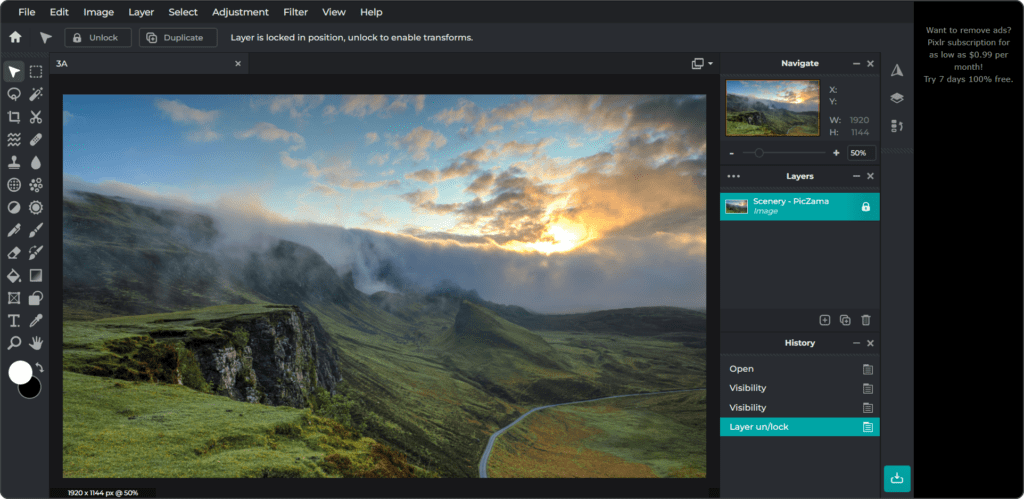


Pixlr is another popular best free photo editor and graphic design tool that allows users to customize designs and modify pictures. It is a web-based application that can be used on any device with an internet connection. Pixlr offers two main editors: Pixlr X and Pixlr E.
- Pixlr X: This is a more modern and user-friendly editor that is designed for quick and easy edits. It offers a variety of tools for cropping, resizing, adjusting colors, adding text, and applying filters.
- Pixlr E: This more advanced editor offers more features and customization options. It is designed for users who want more control over their edits. Pixlr E includes tools for layers, masks, brushes, and selections.
Features
- Basic editing tools: Brightness, contrast, saturation, crop, resize, rotate, and more.
- Advanced editing tools: Layers, masks, text, shapes, and effects.
- Mobile app: Available for Android and iOS.
Price
- Free plan: No watermarks, access to all basic editing tools, but you will be limited to 3 saves per day, and also you will see ads. Moreover, sign-in is required to download the edited photos.
- Premium plans: Starting at $7.99/month, unlimited savings, access to premium templates and elements, and more.
How to use it
To use Pixlr’s photo editor, first, go to the Pixlr website. Next, select the “Start Design Project” button. You can then upload a photo or choose one from Pixlr’s library. Once your photo has been uploaded, you may modify it with Pixlr’s tools.
Is Pixlr a good photo editor for beginners?
Yes, Pixlr is a great and best free photo editor for beginners. It includes a wide range of capabilities that may be used to edit your images and has an intuitive interface that makes finding the tools you require straightforward. You may start altering your photographs using Pixlr’s free plan, which gives you access to all of the essential editing tools.
3. Adobe Photoshop Express
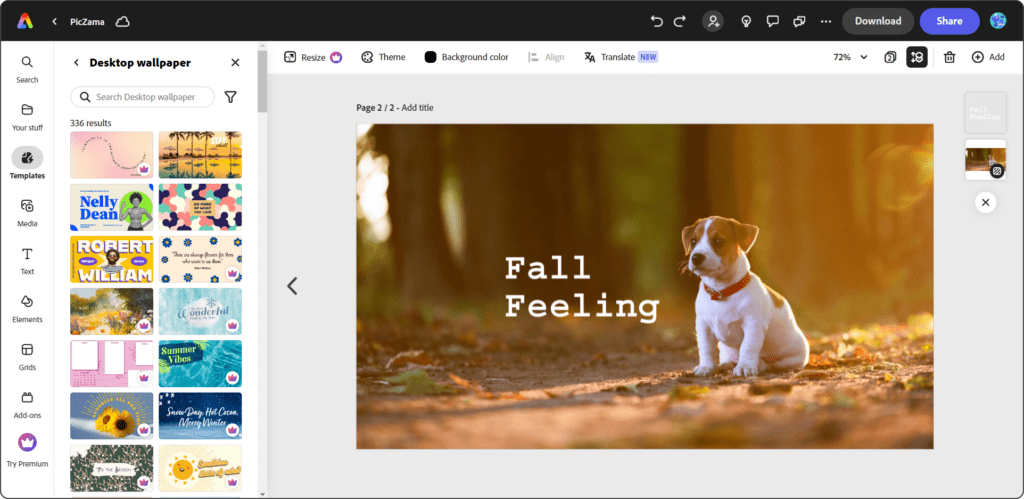


Adobe offers the best free photo editor called Adobe Photoshop Express. It is a simplified version of Adobe Photoshop, with a focus on making photo editing easy and accessible to everyone. Due to its user-friendly interface and wealth of capabilities, Photoshop Express is a fantastic choice for novices.
Features
- Basic editing tools: Crop, resize, rotate, brightness, contrast, saturation, and more.
- Advanced editing tools: Layers, masks, text, shapes, and effects.
- Mobile app: Available for Android and iOS.
Price
- Free plan: 2GB of storage, no watermarks, and access to all basic editing tools. Sign-in is required to download your edited photos.
- Premium plans: Starting at $9.99/month, get 100GB of storage, access to premium templates and elements, and more.
How to use it
First, go to the Adobe Photoshop Express website and click on “Edit your photos now”. After that, click on the “Upload Photo” button to choose a photo from your computer. After your photo has been uploaded, you may begin modifying it with the features of Adobe Photoshop Express.
Is Adobe Photoshop Express a good photo editor for beginners?
Yes, Adobe Photoshop Express is the best free photo editor for beginners. Its extensive feature set makes it possible to alter your photographs, and its user-friendly layout makes it simple to find the tools you require. You may start editing your images with Adobe Photoshop Express’s free plan, which offers access to all the essential editing tools.
4. BeFunky
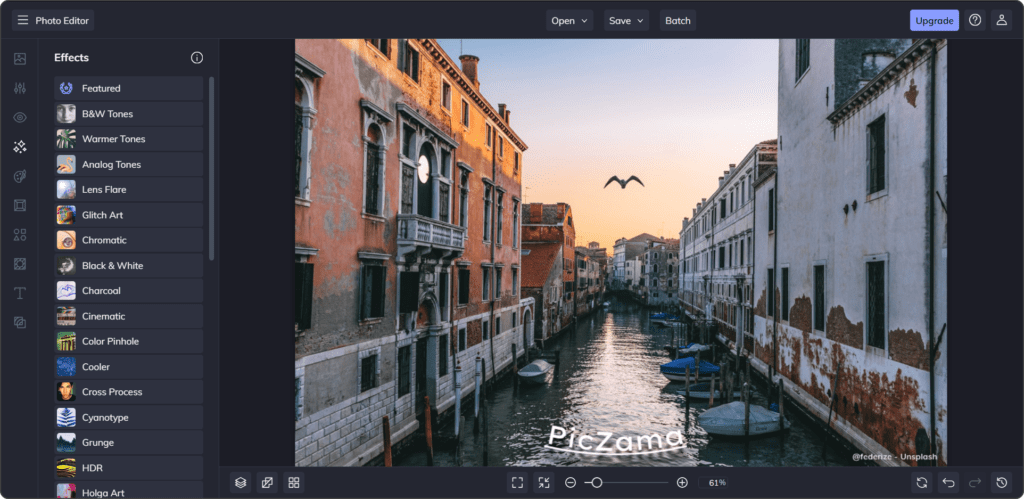


BeFunky is another best free photo editor and it has a wide range of features, including basic and advanced editing tools, a collage maker, and a mobile app. BeFunky is also free to use, with no watermarks or restrictions.
Features
- Basic editing tools: Resize, rotate, crop, brightness, contrast, saturation, and more.
- Advanced editing tools: Layers, masks, text, shapes, and effects.
- Collage maker: Create custom collages with your photos.
- Mobile app: Available for Android and iOS.
Price
- Free plan: No watermarks, access to all basic and advanced editing tools, and collage maker.
- Premium plan: Starting at $11.99/month, access to premium templates and elements, and more.
How to use it
To use BeFunky’s photo editor, first, go to the BeFunky website. Afterward, click on “Create” and choose “Photo Editor”. Now, choose a photo from your computer by clicking the “Open” option. Once you’ve uploaded your photo, you can edit it using BeFunky’s tools.
Is BeFunky a good photo editor for beginners?
Yes, BeFunky is a great and one of the best free photo editors for beginners. It includes a wide range of capabilities that may be used to edit your images and has an intuitive interface that makes finding the tools you require straightforward. To start editing your images without having to invest any money, select BeFunky’s free plan, which allows you access to all fundamental and advanced editing tools.
5. PicZama
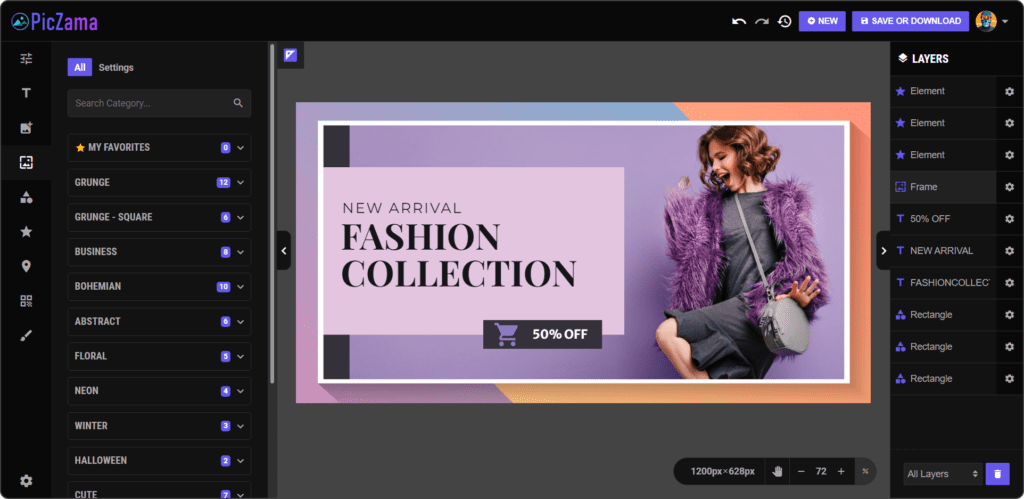


PicZama is a new online best free photo editor that is quickly gaining popularity. It offers several features, including an easy-to-use user interface and basic and advanced editing tools. PicZama is also free to use, with no watermarks or restrictions and DPI settings allow you to get print-ready files.
Features
- Basic editing tools: Crop, resize, rotate, brightness, contrast, saturation, and more.
- Advanced editing tools: Layers, masks, text, shapes, and effects.
- QR Code: Generate & use QR Codes to share your website, email address, photo, product, location, and more.
- Export Formats: PNG, JPEG, SVG, WEBP.
Price
- Free plan: No watermarks, access to all basic and advanced editing tools, and no sign-in required to edit or download photos.
- Premium plan: Starting at $0/month i.e. only signup is required. Access to Pexels Integration, Pixabay Integration, IconFinder Integration, Imgur Integration, Premium templates, and more.
How to use it
To use PicZama’s photo editor, first, go to the PicZama website. Afterward, click on “Access Now” and then click on the “Upload Image” button to select a photo from your computer or you can also select a template from the Template Library. Once you’ve uploaded your photo, you can edit it using PicZama’s tools.
Is PicZama a good photo editor for beginners?
Yes, PicZama is one of the best free photo editors for beginners. Its easy design makes it simple to find the tools you need, and it includes a wide range of features that may be used to modify your photographs. With the PicZama free plan, you can access all basic and advanced features.
Comparison of all the best free photo editors
| Canva | Pixlr | Adobe Photoshop Express | BeFunky | PicZama | |
|---|---|---|---|---|---|
| Features | Text, filters, effects, templates, images, collages | Layers, masks, brushes, text, filters, effects | Filters, effects, text, crop, resize | Text, filters, effects, crop, resize | Text, filters, effects, templates, QR and bar code, multi-avatar |
| Interface | User-friendly | User-friendly | User-friendly | User-friendly | User-friendly |
| Availability | Desktop and mobile | Desktop and mobile | Desktop and mobile | Desktop and mobile | Desktop and mobile |
| Price | Free plan with limited features | Free plan with limited features | Free plan with limited features | Free plan with limited features | Free plan with limited features |
| Paid Plans | Starting at $6.49/month | Starting at $7.99/month | Starting at $9.99/month | Starting at $11.99/month | $0/month, Just Signup is Required |
| Export Formats | PNG, JPEG, PDF, SVG, GIF | PNG, JPEG, PDF | JPEG, PNG | PNG, JPEG | PNG, JPEG, SVG, WEBP |
| Learning curve | Easy | Medium | Easy | Easy | Easy |
| Overall rating | 4.5/5 | 4/5 | 4/5 | 4/5 | 4/5 |
Conclusion
In conclusion, there are many best free photo editors available and you can choose the finest option depending on your unique demands and preferences. If you’re looking for a photo editor with a simple interface and a wide variety of features, then Canva, Pixlr, Adobe Photoshop Express, BeFunky, or PicZama are all great options.
Whichever photo editor you decide on, you’ll be able to discover the tools you need to edit your photos and produce stunning pictures.
Here are some additional tips for choosing a free online photo editor:
- Consider your needs: What features are important to you? Do you need basic editing tools or advanced features like layers and masks?
- Consider your budget: Do you prefer a paid subscription or seek the best free photo editor?
- Check out the user interface: Make sure the photo editor has a user interface that you’re comfortable with.
- Read reviews: Read reviews of different photo editors to see what other users have to say.
You’re likely to find the ideal best free picture editor among the wonderful ones that are offered. So start editing your photos today and see what you can create!