PicZama
Plans
The Best Free Photo Editor
Whether you’re an amateur seeking to enhance your snapshots or a seasoned designer in pursuit of advanced editing features, PicZama is your go-to platform. Boasting a user-friendly interface, PicZama offers two distinctive plans, both entirely free, and a premium option that unlocks additional features with a simple signup process.
Comparison
What is The Difference?
- Login Required
- Imgur Integration
- Save to Imgur
- Pexels Integration
- Pixabay Integration
- Iconfinder Integration
- Add To Favorites
- Pro Templates
- Save User Settings
Popular