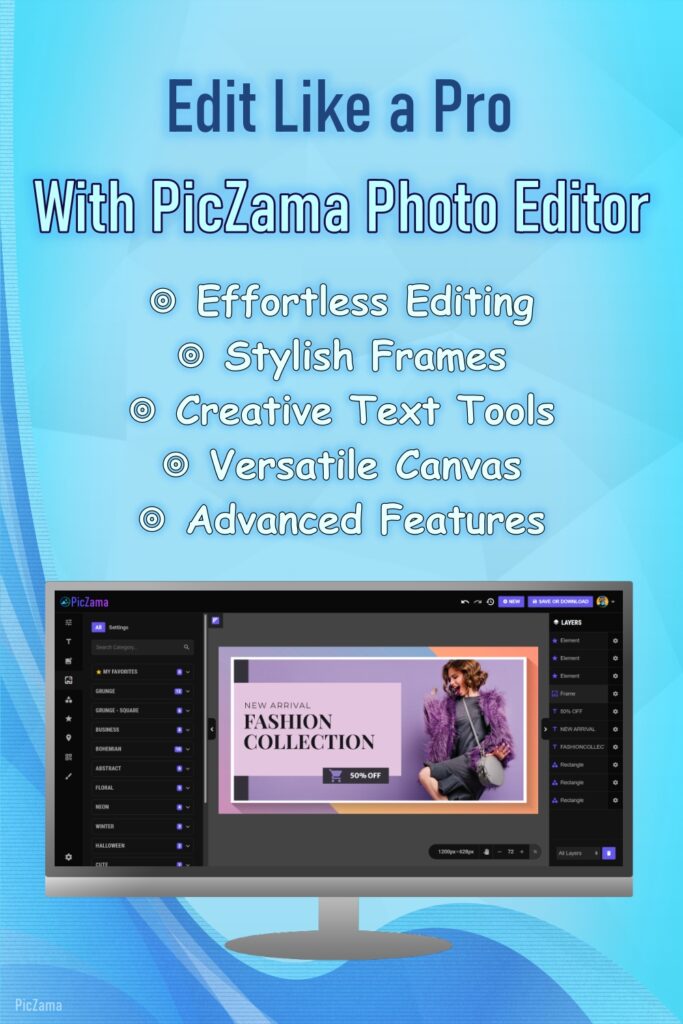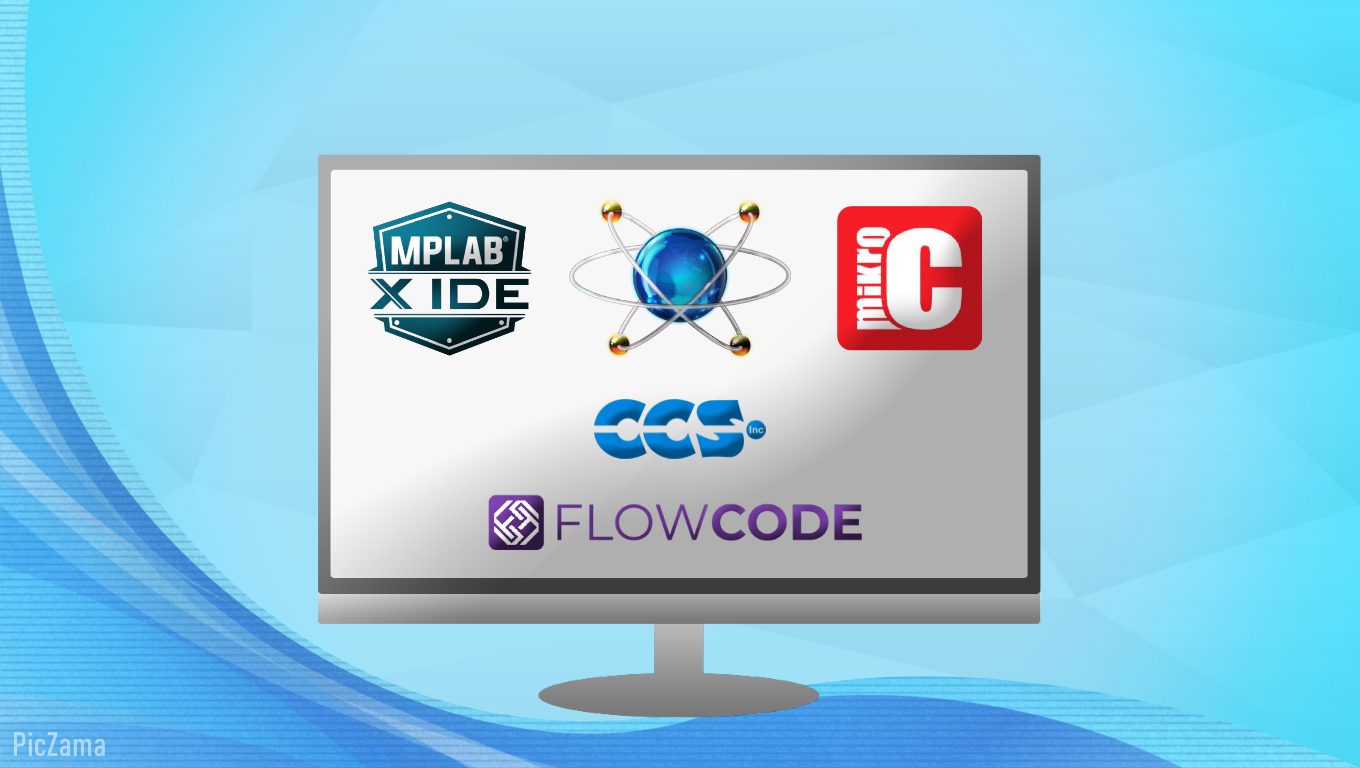Memes are widely used in the modern digital world. Text messages, social media, and the news all contain references to them. Memes are a fantastic tool for social interaction, self-expression, and thinking sharing. But If you are not familiar with memes, then it could be challenging to know where to start. That’s where the best free meme generators come in. There are numerous free meme makers accessible, but they are not all the same i.e. some are more functional, have more templates, and are simpler to use than others.
The Best Free Meme Generators of 2024
In this blog post, we’ll compare the top 5 best free meme generators of 2024, including Canva, PicZama, Imgflip, Canva, ILoveImg, and FreeMemeGenerator. We’ll go over each meme generator’s benefits and drawbacks as well as the cost. So whether you’re a meme-making beginner or a seasoned pro, you’ll find the perfect best free meme generator for you here.
Table of Contents
1. Canva
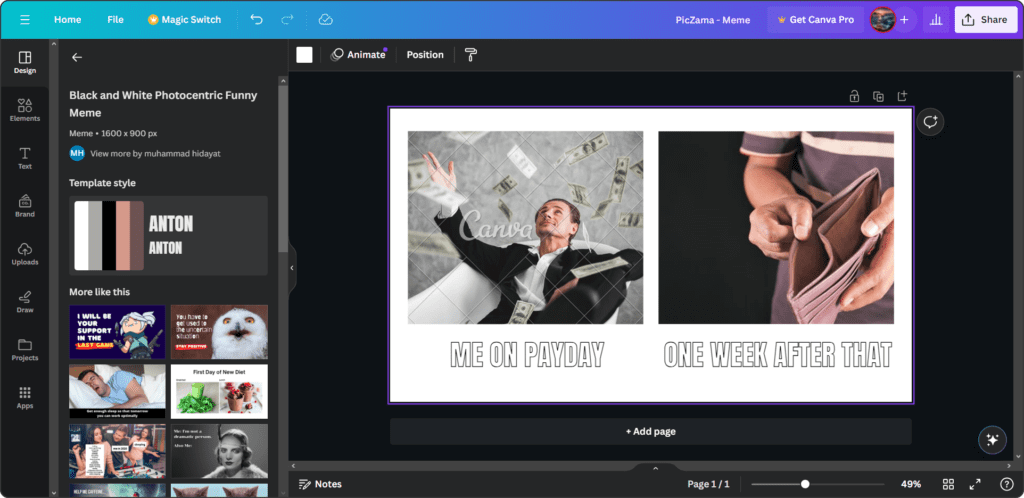


Canva is a popular online design platform that offers a variety of tools and features for the best free meme generator. It’s a great option for both beginners and experienced meme-makers.
Pros
- Powerful tools: Canva offers a variety of powerful tools that allow you to customize your memes in any way you want.
- Large library of templates: Canva has a large library of templates, so you’re sure to find one that’s perfect for your meme.
- Collaboration Features: Users can collaborate with others by sharing and editing memes in real-time, making it convenient for team projects or group collaborations.
- Free for basic plan: Canva offers a free basic plan that includes a limited number of templates.
Cons
- Can be overwhelming for beginners: Beginners may find Canva’s UI to be a little intimidating, but the good news is that there are many tutorials available to help you through the process.
- Not as many templates as Imgflip: Canva has fewer templates than Imgflip, but there are still many to select from.
- Premium Features: Some advanced features and templates require a paid subscription, limiting access to certain resources for free users. Paid plans start from 6.49$ /month.
Other Features
In addition to its best free meme generator, Canva also offers several other features, including;
- A graphic design tool: You can use Canva to create other types of graphics, such as social media graphics, presentations, and flyers.
- A photo editing tool: You can use Canva to edit your photos, add filters, and create collages.
- A video editing tool: You can use Canva to edit your videos, add text, and create slideshows.
How to use it
To use Canva, simply go to the Canva website and create an account. After logging in, you’ll be able to choose a template, add your text, and customize your meme in any way you want. Once finished, save your meme by selecting the “Share” option.
2. PicZama
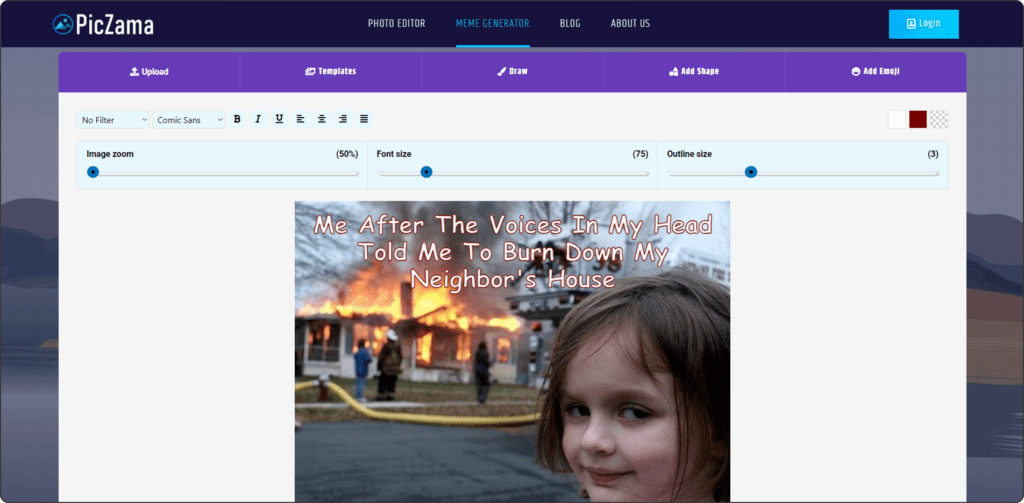


Along with a photo editor, PicZama also offers the best free meme generator that allows you to create memes online with ease. It has an extensive library of templates, so you’re sure to find one that’s perfect for your meme. You can also add your images and text to create custom memes.
Pros
- Easy to use: Even beginners may use PicZama with ease. All you have to do to get started is choose a template and insert your text.
- Large library of templates: PicZama has a large library of templates, so you’re sure to find one that’s perfect for your meme.
- Free: PicZama is completely free to use.
Cons
- Gif Support: PicZama currently does not support gifs.
Other Features
In addition to its best free meme generator, PicZama also offers a Photo Editor with which you can elevate your creativity and transform ordinary images into cherished moments of lasting memories.
How to use it
To use PicZama, simply go to the PicZama website and click on the “Meme Generator” in the Menu. You’ll then be able to choose a template, add your text, and customize your meme in any way you want. Once you’re finished, select “Download” to save your meme.
3. ImgFlip
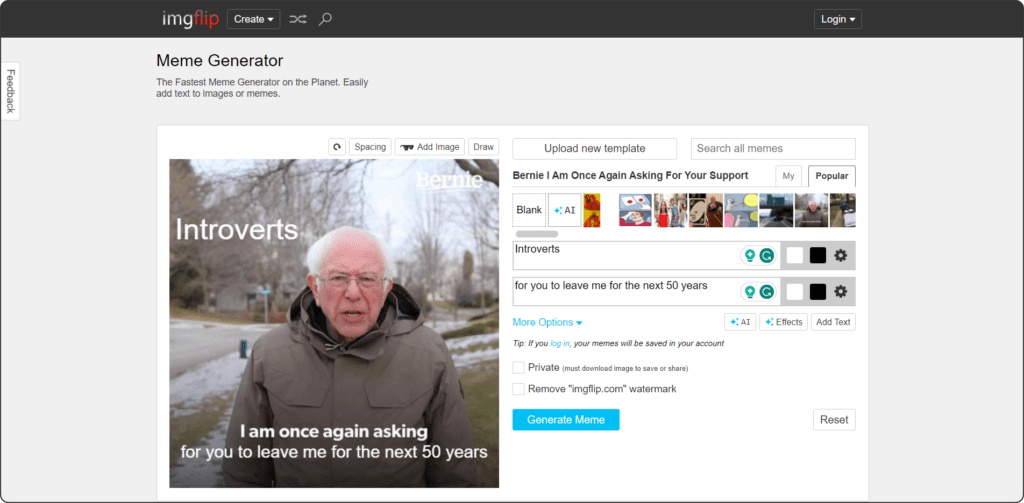


ImgFlip is a popular best free meme generator that offers a wide variety of templates, tools, and features. It’s a great option for both beginners and experienced meme-makers.
Pros
- Large library of templates: ImgFlip has a huge library of templates, so you’re sure to find one that’s perfect for your meme.
- Meme Community: The platform fosters a community aspect where users can explore, comment on, and upvote/downvote memes shared by others.
- Tools: ImgFlip offers a variety of powerful tools that allow you to customize your memes in any way you want.
- Free Plan: ImgFlip is free to use but it also has premium packages.
Cons
- Watermark: The free version of ImgFlip Meme Generator adds a watermark to the generated memes. This can be distracting or unwanted if you prefer watermark-free content.
- User Interface: Some users might find the user interface of ImgFlip Meme Generator to be less intuitive or visually appealing compared to other meme generator platforms. This can affect the overall user experience and ease of meme creation.
- Premium Features: Some features like removing a watermark, require a paid subscription and paid plans start from 3.95$ per month.
Other Features
In addition to its best free meme generator, Imgflip also offers several other features, including;
- A GIF maker: You can use ImgFlip to create your own GIF memes.
- A Chart maker: You can use Chart Maker to make simple custom pie charts, donut charts, and bar charts online.
How to use ImgFlip
To use ImgFlip, simply go to the ImgFlip website and click on the “Make a Meme” option. Then you can pick a template, add your words, and edit your meme however you like. To save your meme after finishing, click the “Generate Meme” button.
4. ILoveImg
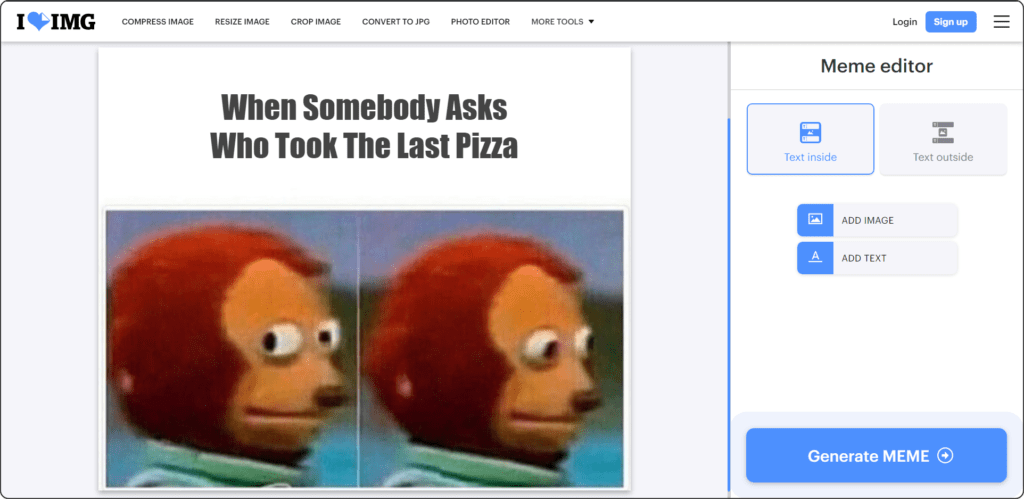


IloveImg is another best free meme generator that allows you to create memes online with ease. It’s a great option for both beginners and experienced meme-makers.
Pros
- Easy to use: Even beginners will find ILoveImg to be quite simple to use. All you have to do to get started is choose a template and insert your text.
- Free plan: ILoveImg is free to use.
Cons
- Not as many templates as Imgflip or Canva: ILoveImg doesn’t have as many templates as Imgflip or Canva.
- Limited Customization Options: While “ILoveImg” provides basic customization features for memes, the range of available customization options may be more limited compared to other advanced meme generators.
Other Features
In addition to its best free meme generator, ILoveImg also offers some other features, including;
- Image editor: You can use ILoveImg’s image editor to edit your images, such as cropping, resizing, and adding filters.
- Image converter: You can use ILoveImg’s image converter to convert your images to different formats, such as JPEG, PNG, and GIF.
- Image compressor: You can use ILoveImg’s image compressor to compress your images, which can help to reduce their file size.
How to use ILoveImg
To use the ILoveImg Meme Generator, go to the ILoveImg website, hover the mouse on “More Tools” and then click the “Meme Generator” option. Select a template from the template collection, then add text to the top and bottom of the template. Make changes to the text’s font, size, and color using the tools provided to personalize your meme. Once you’re happy with your meme, click on the “Download your meme” button.
5. FreeMemeGenerator
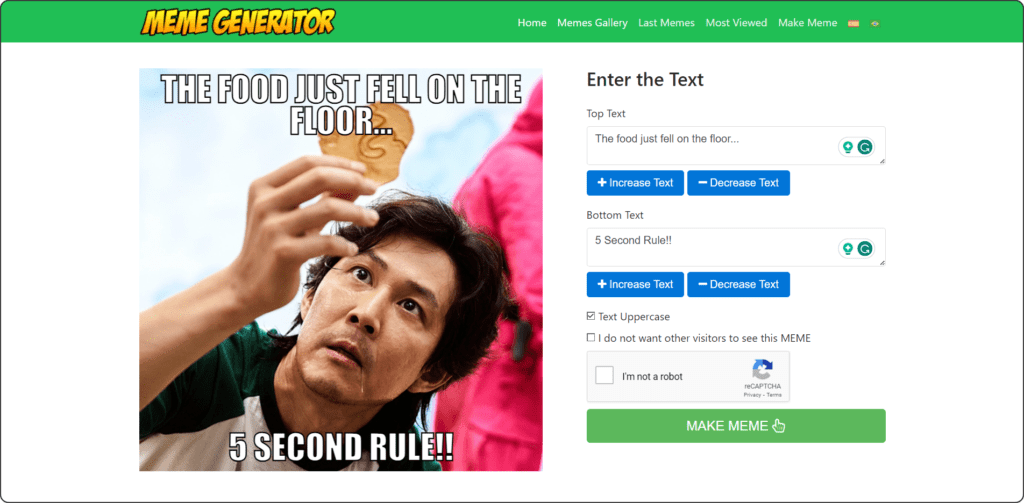


FreeMemeGenerator is another best free online meme generator that allows you to easily create memes. It has an extensive library of templates, so you’re sure to find one that’s perfect for your meme. You can also add your images and text to create custom memes.
Pros
- Easy to use: FreeMemeGenerator is easy to use, even for beginners. Selecting a template and entering your text are all that are needed to get started.
- Large library of templates: FreeMemeGenerator has a large library of templates, so you’re sure to find one that’s perfect for your meme.
- Free Plan: FreeMemeGenerator is completely free to use.
Cons
- Watermark: The FreeMemeGenerator adds a watermark to the generated memes.
- No Premium Plan: FreeMemeGenerator does not offer any plan to remove the watermark from the memes. This can be distracting or unwanted if you prefer watermark-free content.
Other Features
In addition to its best free meme generator, FreeMemeGenerator also offers a database of memes that you can browse and share.
How to use the FreeMemeGenerator
Simply visit the FreeMemeGenerator website and select “Make Meme” to begin using the tool. Then you can pick a template, add your words, and edit your meme however you like. To save your meme after finishing, click the “Make Meme” button.
Comparison of best free meme generators
| Canva | ImgFlip | PicZama | ILoveImg | FreeMemeGenerator | |
|---|---|---|---|---|---|
| Pros | Powerful tools, a large library of templates, easy to use | Large library of templates, easy to use, powerful tools | Large library of templates, easy to use, powerful tools | Easy to use, large library of templates, powerful tools | Large library of templates, easy to use, free |
| Cons | Can be overwhelming for beginners, not as many templates as Imgflip | Adds watermark on the generated memes. | Do not support .gif format | Not as many templates as Imgflip or Canva, Limited Customization Options | Adds watermark on the generated memes, do not support .gif format |
| Pricing | Free basic plan, paid plans starting from 6.49$/month | Free basic plan, paid plans starting from 3.95$ /month | Free | Free | Free |
| Template Library | 4/5 | 5/5 | 4/5 | 2/5 | 4/5 |
| Tools | 5/5 | 5/5 | 4/5 | 2/5 | 3/5 |
| Ease of use | 4/5 | 4/5 | 4/5 | 4/5 | 4/5 |
Conclusion
In this article, we have looked at five of the best free meme generators. We have seen that Canva is the winner. Although Imgflip is coming in a close second in terms of templates. ILoveImg and FreeMemeGenerator are also good options, but they don’t quite measure up to the top two. PicZama is a relatively new best meme generator, but it has quickly become one of the most popular options. It is user-friendly and has a large library of templates. It is an excellent choice for people seeking a clear and uncomplicated meme generator even though it might not have as many features as Canva.
Here are some tips for choosing the best free meme generator:
- Consider your needs: What are you looking for in a meme generator? Do you need a large library of templates? Powerful tools? Easy-to-use interface?
- Think about your budget: Are you looking for a free meme generator, or are you willing to pay for a premium plan?
- Read reviews: Read reviews of different meme generators to see what other users have to say about them.
Once you’ve chosen a meme generator, here are some tips for creating great memes:
- Use relevant images: The images you use should be relevant to the topic of your meme.
- Be creative: Don’t hesitate to use original ideas for your memes. The likelihood that someone will spread one of your memes increases with creativity.
- Keep it short and sweet: Memes ought to be brief and straightforward. Easy-to-understand memes are more likely to be read and shared.
- Use humor: A wonderful approach to grabbing people’s attention is through humor. People are more inclined to spread your meme if they find it hilarious.
Among the fantastic ones that are available, you’re likely to choose the best free meme generator. So begin creating memes right away and see what you can come up with!